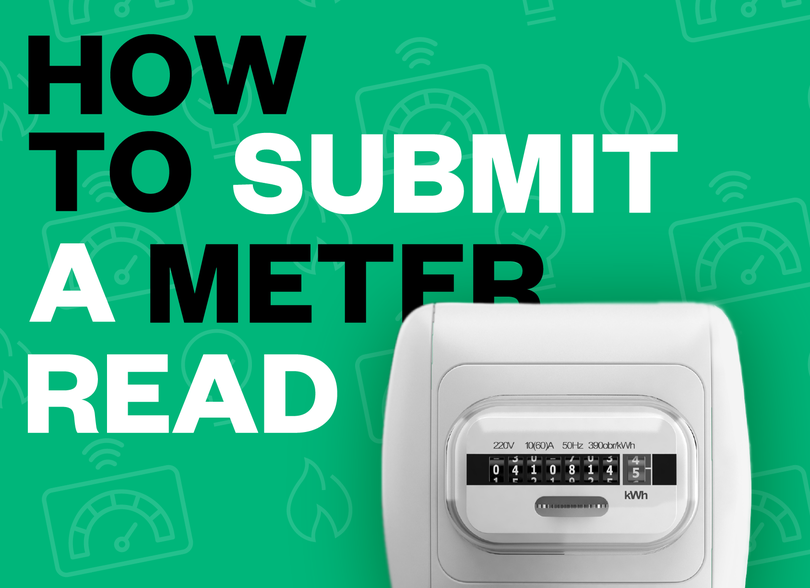
How to Submit a Meter Read
If you’re wanting to submit a meter reading but not sure how to read your meter, these blog posts will help. We suggest reading them first before returning to this page for help on submitting your reading.
How do I read my traditional meter?
How do I submit a meter reading?
The easiest way to submit a reading to So Energy is to log in to your online account. That’s where you can submit all your up-to-date meter reads. If you’ve forgotten your password to your online account, you can click ‘forgot password’ and within minutes be logged in where you’re able to submit a meter read.
Another simple way to submit a meter reading is via text. We’ll be sending text message reminders to ask for a meter read, and you can simply reply to this message with your updated meter readings.
Alternatively, use our automated webchat to submit a meter reading without needing to wait to speak with a real person. You’ll see this new feature at the bottom right of the screen on your desktop or mobile device.
If you’re struggling to submit a reading via your account, the webchat or over text, then of course you can call or email us. Just bear in mind that we’re expecting a lot of people to be submitting readings between now and the 30th September, so this might mean a longer wait time than usual to talk to us or for us to respond to your email. You can submit a meter reading by calling us outside of our usual hours and leaving a voice message with your meter read which will be updated to your account without you having to speak to anyone.
What if I have a smart meter, do I still need to submit a meter reading?
The beauty of having a fully working smart meter is that you don’t need to submit a meter reading as we’ll be able to get all the information we need directly from your meter. However, if you’d like to manually submit a reading, you can learn how to read your smart meter here.
I don’t have a smart meter, but I’d like one.
No problem, we can arrange a smart meter to be fitted at your property. By replacing the old traditional meter with a shiny new smart meter, you’ll no longer have to submit your meter reads. We’ll be able to get the data we need remotely to issue more accurate bills more regularly.
To book an appointment you can either
Check your email. If you’re eligible, we’ll have sent you an email or two with a link to book
Head to your online account and look for a banner at the top of your screen with a link to book
If you can’t find an email or banner, register your interest in smart meters here.
I’m on a So Flex variable tariff, do I still need to submit a meter reading?
The answer to this one is yes. We suggest that during the week of the 26 September in the run up to the price change, you submit your reading via one of the many self-service methods listed above. We’ll then use this reading and your usage history since joining So Energy and your previous suppliers to estimate the reading for 1 October. As you’ll have submitted a read in the week beginning 26 September, this will be an accurate estimate.
Relevant Links
Share this article